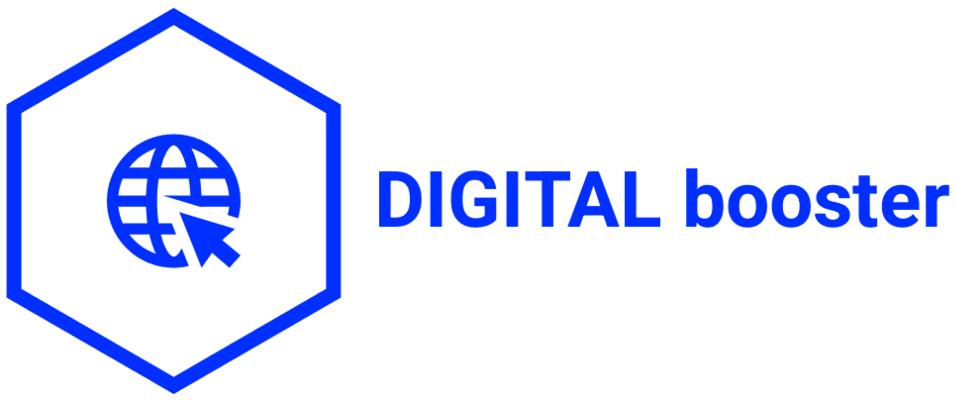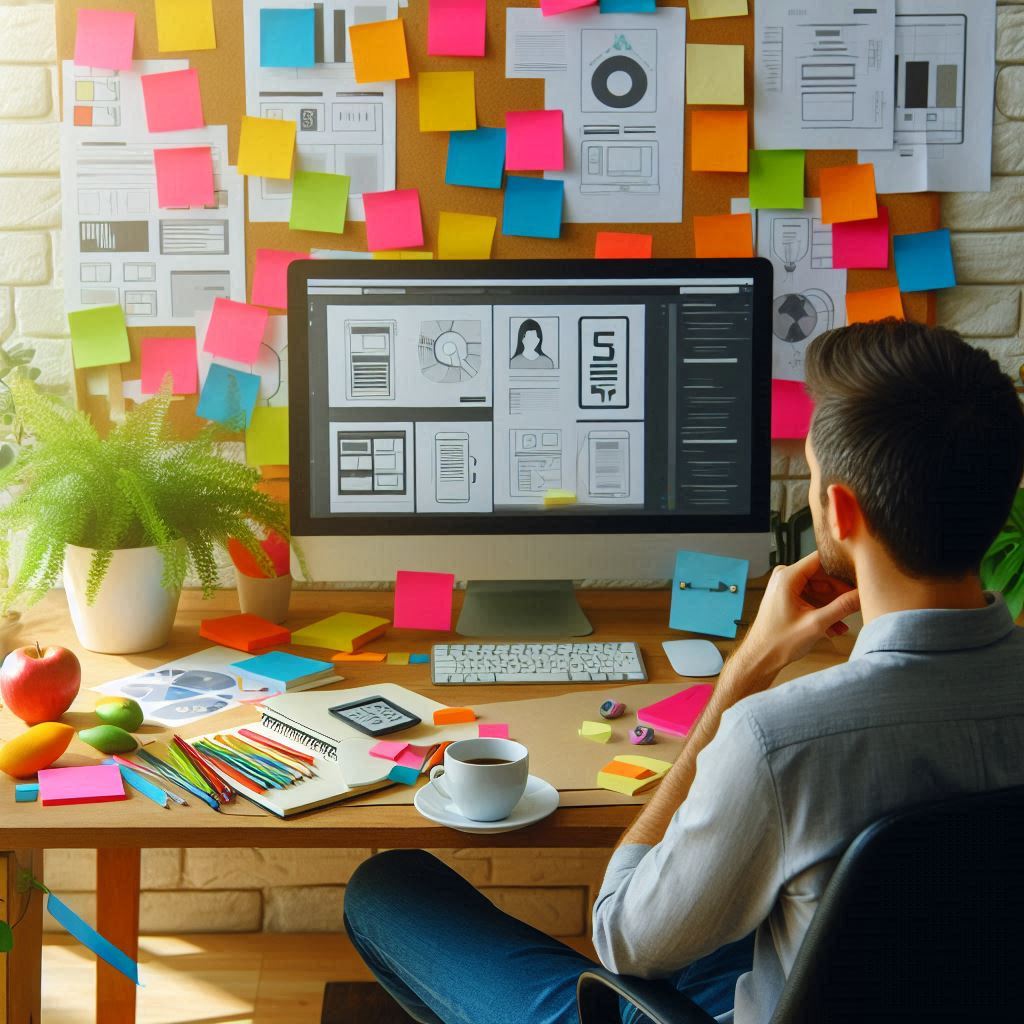Website Design Tips for Teachers: Making Your Site Welcoming and Easy to Navigate
An inviting online tutoring setup for teachers can truly elevate your tutoring business. By creating a warm, user-friendly website, you make it easy for students and parents to feel at home and eager to return. With a few simple design choices, you can craft a site that showcases your teaching approach, highlights your expertise, and encourages engagement. Let’s dive into some straightforward, practical website design tips specifically for online tutors, each aimed at building a welcoming experience that keeps your students excited to learn and grow with you. Whether you’re new to online tutoring or looking to enhance your setup, these tips will help you design a site that makes learning both enjoyable and accessible.

Start with a Clear, Simple Layout
Cluttered websites are overwhelming, especially for new visitors. Aim for a simple layout with easy-to-read fonts, clear sections, and generous spacing. Keep your color palette calm and cohesive, using shades that reflect professionalism and warmth. Avoid using too many colors or clashing designs, as they can be distracting. Try to lead visitors’ eyes naturally toward the most important information, like your services or a “Contact Me” button. A well-organized layout helps visitors focus on what you offer without getting lost.
Use Friendly, Welcoming Language
You-phrased, friendly language can make your website feel like a comfortable space. Instead of using rigid or formal phrases, use conversational language that speaks directly to students or their parents. For example, instead of “Tutoring Packages Available,” try “Find the Right Tutoring Package for You.” Adding personal touches like a warm “About Me” section that shares your journey as a tutor can also help visitors feel connected. The goal is to make your website feel like an extension of your personality, making students feel at ease before they even book a session.
Simplify Navigation with Clear Menus
Your website’s navigation should be effortless, allowing users to find what they need with a few clicks. Include clear, simple menu options like “About,” “Tutoring Services,” “Book a Session,” and “Resources.” Organize each section logically so that users can quickly find answers to their questions. For instance, your “Tutoring Services” page could include details on subjects, levels, and session types, while “Resources” might offer free study materials. Good navigation not only improves the user experience but also boosts your credibility, making visitors more likely to trust you as an expert.
Add Inviting Visuals and Photos
Visuals are key to a warm, engaging site. Use photos of yourself, either professionally taken or in a relaxed setting, to create a personal touch. Including images related to education, like books, learning tools, or cheerful students, can also enhance the tutoring vibe. Avoid using overly staged or generic stock photos—authentic images work better to connect with visitors. Balance visuals with text to keep your page clean and avoid overcrowding.
Include Clear Calls to Action
A call to action (CTA) tells visitors exactly what to do next, whether that’s booking a session or exploring free resources. Use clear, friendly language like “Book Your First Session” or “Explore Learning Resources” to encourage engagement. Make sure your CTAs stand out by using contrasting colors or a slightly larger font size. With welcoming and straightforward CTAs, you’re guiding your visitors naturally toward becoming your clients.
Make It Mobile-Friendly
Many people access websites through mobile devices, so a mobile-friendly design is essential. Test your site on various devices to ensure that it looks clean and loads quickly. Make sure all buttons and links are easy to click on smaller screens, and your text is legible. By making your website mobile-friendly, you increase the chances that students and parents will browse without hassle, whether they’re on a computer or phone.
Creating a welcoming and well-organized website doesn’t have to be complicated. With these website design tips for online tutors, you’ll have a site that’s warm, easy to navigate, and perfect for helping students feel at ease!
Setting Up a Booking System: Simplify Client Scheduling with an Online Calendar Tool
Adding an online booking system to your website can save time, eliminate scheduling mishaps, and make it easier for students to connect with you. By creating a streamlined booking process, you ensure that your website offers a professional, organized experience that helps you attract and retain clients. Here’s how to get started with online scheduling in a way that enhances your website design for online tutors and makes life easier for everyone.
Choose a User-Friendly Booking Platform
The first step in setting up your booking system is choosing the right platform. Many online calendar tools are easy to integrate into your website, making the process seamless. Look for tools that provide customizable options, like Calendly, Acuity Scheduling, or Google Calendar. Each of these platforms offers a clean, intuitive experience that students will find easy to use. Make sure the platform you choose fits your needs, allowing clients to book, reschedule, and cancel sessions effortlessly. A well-chosen booking tool can make a great first impression on your website and help reinforce your credibility.
Make Booking Effortless with Simple Steps
Your booking process should be as simple as possible. A complicated booking process may frustrate clients and lead to drop-offs. After selecting your calendar tool, configure it with a clear flow—choose session types, set available times, and list any other options, like length or subject focus. Consider keeping these choices minimal to avoid overwhelming your clients. Use easy-to-follow prompts, like “Choose Your Session” or “Select an Available Time,” to guide users through each step. A smooth, intuitive booking experience makes a website stand out and keeps clients coming back for more sessions.
Customize to Reflect Your Brand
The booking page is an extension of your website and brand, so customize it to match your overall look and feel. Most scheduling tools allow some level of customization, from colors and logos to appointment descriptions. Match the color scheme to your main site’s design for a cohesive look. Add short descriptions for each type of session, like “Grammar Brush-Up” or “Conversation Practice,” to let clients know what to expect. Little touches like these reinforce your brand’s personality and help clients feel connected to your tutoring approach.
Use Automated Reminders to Keep Everyone on Track
Once clients book their sessions, automated reminders ensure they don’t forget or accidentally miss appointments. Many booking tools have built-in email or SMS reminders that notify both you and the client ahead of time. Automated reminders reduce no-shows and save you time that would otherwise go to manually confirming appointments. They also keep the process professional and show that you value clients’ time. Reminders are not only practical but also make your website feel thoughtfully designed and client-centered.
Keep Your Availability Updated
Nothing frustrates clients more than booking conflicts, so regularly update your availability to avoid double-booking or confusion. Make it a habit to review your schedule each week to ensure that the booking tool reflects accurate information. If you need to block off time for planning or personal errands, mark these as unavailable on your calendar. With a well-maintained booking system, you’ll demonstrate reliability and make your website a convenient, trustworthy place for clients to schedule sessions.
Adding an online booking system to your website is one of the top website design tips for online tutors. It keeps your site professional and helps clients feel organized and valued. A well-integrated calendar tool shows that you prioritize efficiency, making it easy for clients to schedule time with you and engage with your tutoring services. With these steps, you’ll be setting the stage for a positive client experience and a website that’s easy to navigate and delightful to use.
this platform can help you to organise your online calendar.
Offering Video Tutorials: Steps to Create Engaging Content on Common English Challenges
Creating video tutorials is a powerful way to connect with students and offer practical guidance on common English language challenges. Videos not only add a dynamic element to your website but also position you as a go-to resource in a friendly, relatable way. Here’s how to create engaging video content that enhances your online tutoring website.
Plan Content That Addresses Real Problems
The best way to engage students is by addressing specific, real-world challenges they face in learning English. Start by making a list of common issues, like pronunciation difficulties, grammar rules, or commonly misused words. A well-planned video series focused on these topics will resonate with learners and keep them coming back for more. When you focus on real student needs, you build trust and add practical value to your website, one of the most valuable website design tips for online tutors.
Keep It Simple and Engaging
It’s easy to get too technical or bogged down in details, but the best video tutorials are simple and to the point. Start each video by explaining the topic and how it will help your students, then break down your explanation into bite-sized parts. Use a friendly, conversational tone to make your viewers feel comfortable and engaged. Avoid lengthy explanations—if a topic is complex, break it up into several shorter videos. A clear, straightforward approach not only makes your tutorials easy to follow but also keeps your viewers coming back for the next one.
Use Visuals to Reinforce Key Points
Visuals play a huge role in making your videos easy to understand. Use simple slides, diagrams, or even hand-drawn illustrations to reinforce important points. For example, if you’re explaining the difference between “their,” “there,” and “they’re,” a visual chart can help students remember each meaning. Keep visuals clean and uncluttered to avoid overwhelming viewers. Adding these visual elements makes learning more enjoyable and ensures students walk away with valuable takeaways. It’s a smart way to add depth to your website and create a truly interactive learning experience.
Encourage Interaction and Practice
At the end of each video, encourage your students to practice what they’ve learned. Offer a quick exercise or a question they can think about after watching. If possible, add a downloadable worksheet or a short quiz related to each tutorial. This kind of engagement boosts retention and helps students build confidence in applying what they’ve learned. Making your video tutorials interactive goes a long way in making your website more than just a static page—it becomes a place for students to actively learn.
Edit, Polish, and Upload to Your Site
A little editing goes a long way in creating a professional-looking video tutorial. You don’t need expensive software; many free tools allow you to trim sections, add text, or enhance sound quality. Make sure to use a clean, bright background and clear audio for the best result. When your video is polished, upload it to your website in an easy-to-access section, like a “Video Lessons” page. An organized layout will make your tutorials feel accessible and convenient, keeping students engaged and ready for the next lesson.
Video tutorials can set you apart in the online tutoring world, especially if you cover practical challenges that students face daily. By adding video content that is organized, easy to follow, and interactive, you make your website a go-to resource for learning English. Offering these tutorials isn’t just one of the best website design tips for online tutors—it’s also a fantastic way to connect with students and build a supportive learning environment that keeps them coming back for more.
Building a Resource Library: Attract Recurring Visitors by Offering Free Resources
Creating a resource library is one of the best website design tips for online tutors. Offering free resources not only provides value to students but also brings them back to your site regularly. By creating a library filled with helpful tools, guides, and materials, you establish your site as a reliable source of support. Here’s how to build a resource library that keeps visitors engaged.
Curate Resources That Solve Real Problems
To start, consider the common challenges your students face and gather resources that address these areas. Are they struggling with grammar, vocabulary, or pronunciation? Maybe they need extra help with test preparation or speaking exercises. Curate materials like practice worksheets, downloadable PDFs, and quick grammar guides to help with these issues. When students see that your resources genuinely help them, they’ll trust your site as a go-to learning hub.
You could also think about including interactive resources, such as quizzes or flashcards, which add a hands-on element to their learning experience. A well-curated library does more than just provide materials—it becomes a helpful companion for your students’ learning journey.
Organize Your Library for Easy Access
An effective resource library should be easy to navigate. Divide your materials into clear categories, such as “Grammar Practice,” “Speaking Tips,” or “Writing Exercises.” Simple organization ensures students quickly find what they need, which keeps them engaged and coming back for more.
Use eye-catching visuals or icons to represent each category. This visual organization not only enhances the look of your website but also makes browsing a more enjoyable experience. When students feel they can easily find the resources they need, they’ll spend more time on your site—and they’ll likely return to explore further.
Keep It Fresh and Updated
A dynamic resource library needs regular updates to stay relevant and engaging. Add new materials based on current student needs or trending language topics. For example, if you notice more students asking about conversational English, add a new section focused on common expressions or slang.
Frequent updates keep visitors curious and excited about what they’ll find next. You could even introduce “Resource of the Month” features to highlight new additions, which not only attracts returning visitors but also gives them a reason to check back often. Keeping your resource library fresh shows students that you’re active and attentive to their needs.
Encourage Feedback and Suggestions
Encourage your students to share what resources they find helpful and what else they’d like to see. You could add a simple feedback form or poll to gather insights. Listening to their input helps you create a library that meets their needs even better. Plus, it makes them feel valued, creating a sense of community on your site.
By making your resource library student-centered, you foster loyalty and engagement. When students see that you’re open to feedback, they’ll appreciate your willingness to tailor your site to their learning needs.
Promote Your Resource Library
Once your resource library is set up, make sure your visitors know about it! Highlight your library on the homepage or include it in a welcome email for new students. Social media is also a great place to promote specific resources, especially if they align with common challenges like grammar tips or vocabulary building. The more accessible you make your resources, the more likely students are to benefit from them and return.
A well-built resource library turns your website into more than just a tutoring site; it becomes a valuable tool that supports your students’ learning journey. With a mix of well-organized materials, regular updates, and engaging promotion, you’ll have a go-to site that students love visiting. This approach doesn’t just enhance their learning experience—it makes your site a trusted part of their language learning routine.
shall be happy to help you, in case you have any question, please visit here