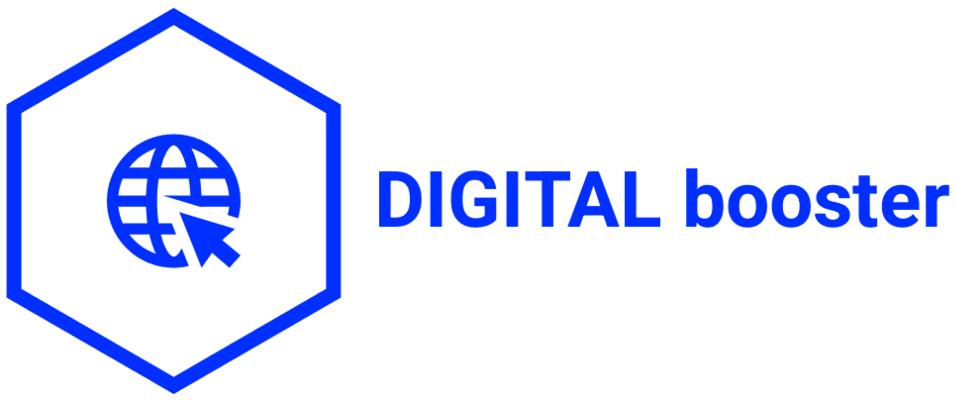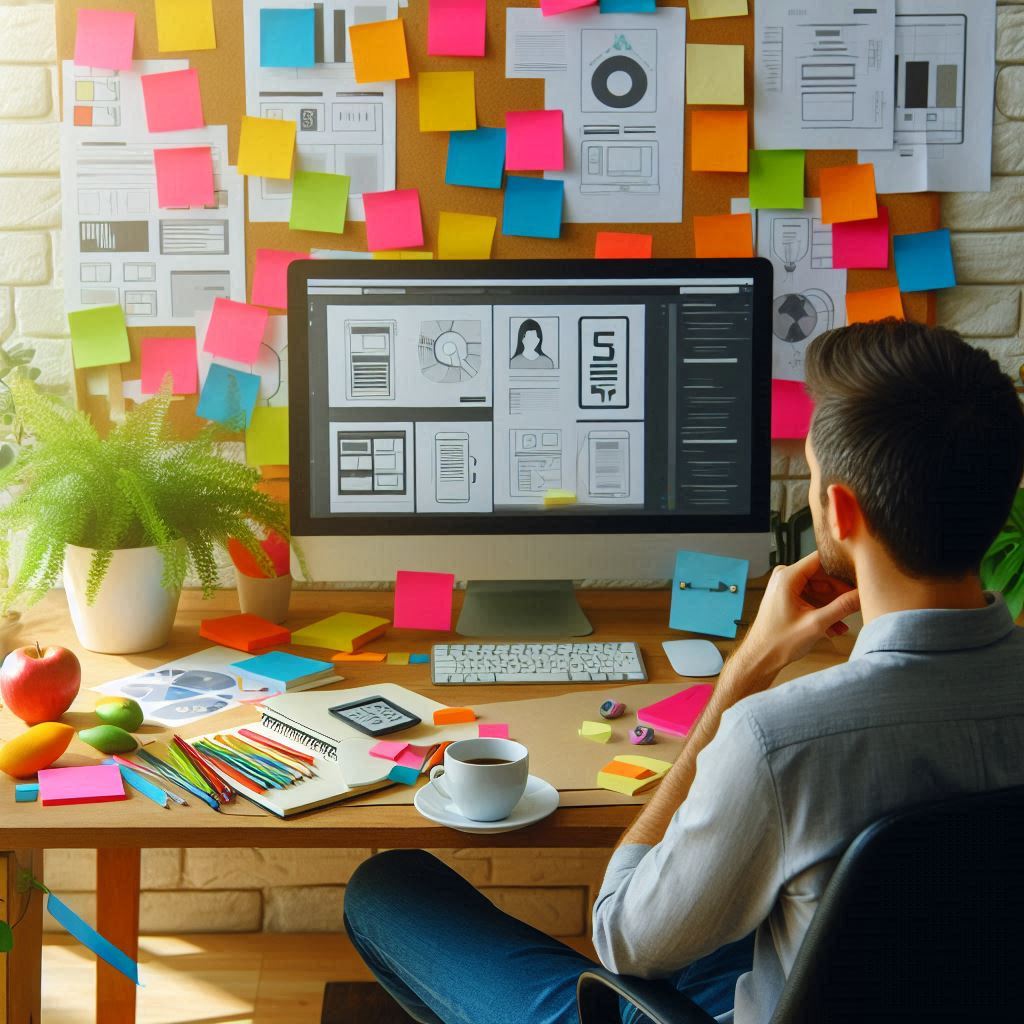Avoid Complex Navigation: Simplify for Better User Experience

One of the biggest website don’ts for law firms is having complex navigation. When a potential client lands on your site, they should be able to find what they need with ease. If the menus are confusing or overly cluttered, visitors might leave before they even learn about your services. Simplifying the navigation structure is essential to creating a user-friendly experience that encourages visitors to stay longer.
Keep Menus Simple and Intuitive
You want to make sure your site’s navigation is as straightforward as possible. Avoid cramming your menus with too many options—this can overwhelm users. Instead, categorize your services or key pages into a few, easy-to-understand sections. A clean, minimal menu ensures users can find what they’re looking for without feeling lost. Think of it this way: you wouldn’t want a potential client navigating a maze to get to your services, right?
By having an intuitive menu, you make your visitors feel comfortable, which can lead to increased engagement. They’ll spend more time exploring what your firm offers rather than getting frustrated by confusing navigation.
Use Descriptive Labels
Another mistake law firms make is using unclear or overly technical terms in their navigation. Avoid industry jargon when labeling your menu items. Instead, use simple and descriptive labels that make sense to your visitors. For example, instead of “Litigation Services,” use “Our Legal Services” or “How We Help.” Descriptive labels create a sense of clarity, letting visitors know exactly what to expect when they click a menu item. When your site is clear, you build trust with potential clients, making them more likely to reach out.
A tip here is to think from the client’s perspective—what would they be looking for, and how would they describe it? Clear, user-friendly language wins every time.
Improve Accessibility
A law firm’s website should be easily accessible to everyone, including users with disabilities. Ensure your navigation is compatible with screen readers and that menus are keyboard-friendly. Accessibility isn’t just good practice—it’s essential for creating a positive experience for all users. Adding simple, visual aids like icons next to menu items or using contrasting colors for better readability can improve both navigation and accessibility.
Moreover, consider mobile optimization. With more people accessing websites on their phones, your navigation should work just as well on smaller screens as it does on a desktop. A well-optimized mobile navigation can make or break the user experience for potential clients browsing on the go.
Organize Content Clearly
A cluttered site can turn away visitors quickly. To avoid this, organize your content into clear, distinct sections that match your navigation. If your firm specializes in multiple areas of law, have each area featured as its own page, accessible from the main menu. This way, users can find the information they need without wading through irrelevant pages. A clear content structure will also help with SEO, as search engines love well-organized sites with easy-to-follow navigation.
If you want your website to attract more clients, simplifying your navigation is a must. A clear, easy-to-use menu, descriptive labels, and a structure that caters to accessibility will make your site much more user-friendly. By improving your website’s navigation, you not only enhance user experience but also increase the chances of converting visitors into clients. In the world of website don’ts for law firms, complex navigation is definitely one to avoid!
No Legal Jargon Overload: Keep It Simple for Clients
When it comes to creating content for a law firm’s website, clarity is key. Using too much legal jargon can overwhelm and confuse visitors. While you might feel that displaying your legal knowledge is necessary, flooding your site with legalese often alienates clients. Instead, focus on keeping your content simple, accessible, and understandable.
Why Legal Jargon Alienates Clients
People come to a lawyer’s website to find solutions, not to feel lost in complicated language. Overuse of terms like ex parte, nolo contendere, or jurisprudence can make your audience feel disconnected. Clients often already feel stressed or intimidated by legal issues, and overly technical language adds to their frustration. Keeping the content straightforward builds trust and shows that you’re approachable.
Make Legal Information Digestible
You can still convey important legal concepts without turning your website into a law textbook. Break down complex terms and provide easy-to-understand explanations for common legal questions. For instance, instead of writing res judicata, simply explain it as “a matter already judged.” You’ll retain the professionalism of your website without scaring away potential clients.
Building Trust with User-Friendly Language
Client trust is the foundation of any successful law firm. When visitors feel they can easily grasp the information on your website, they are more likely to engage with your services. Content that’s readable and client-friendly makes a difference. As part of an effective website strategy, keeping your language client-focused rather than lawyer-focused creates stronger relationships.
By optimizing for the keyword Website Don’ts for Law Firms, remember that engaging content doesn’t need to be filled with fancy legal terms. It should be clear and client-centric, making your services more appealing and accessible.
Skip Unsecure Platforms: Protect Your Law Firm’s Website
In today’s digital world, security is everything. Your clients expect their personal information to be safe when they visit your website. That’s why using outdated or unsecure platforms can damage both your reputation and your ability to attract clients. For law firms, in particular, the stakes are even higher. Failing to maintain strong security measures can lead to data breaches, loss of sensitive client information, and severe legal consequences.
Why Unsecure Platforms Put Your Firm at Risk
An unsecure website can expose your firm and your clients to a range of risks, including data breaches and hacking attempts. Clients trust you with their personal and legal information, and using outdated platforms increases the chance of that data being compromised. Websites without the proper security infrastructure send a negative signal to visitors, undermining your firm’s professionalism and trustworthiness. The cost of repairing the damage caused by security failures is far greater than investing in a secure platform from the start.
The Importance of SSL Certificates
One essential security measure for your website is an SSL certificate. SSL (Secure Sockets Layer) certificates ensure that any information transferred between the user’s browser and your site remains encrypted and secure. Visitors can quickly spot whether a site is secure by looking for the small padlock icon in their browser’s address bar. If your law firm’s website doesn’t have this symbol, potential clients might leave before they even consider reaching out. Having an SSL certificate is not only crucial for security but also boosts your search engine rankings.
Keeping Security Measures Up-to-Date
Even if you’ve taken steps to make your site secure, it’s vital to regularly update your website’s security features. Hackers constantly find new ways to exploit weaknesses, so staying proactive is necessary. Regularly update your content management system (CMS), plugins, and software to ensure that you’re protected against new vulnerabilities. Law firms should work with a web development team that stays on top of these updates to prevent data breaches and maintain trust with their clients.
Prioritize Client Trust Through Security
When potential clients visit your website, they’re looking for more than just legal expertise—they want to know their information will be safe with you. By optimizing for the keyword Website Don’ts for Law Firms, remember that a secure, up-to-date website plays a major role in how clients perceive your firm. Taking these security steps will show clients that you prioritize their privacy and safety.
Staying secure isn’t just about preventing a cyberattack; it’s about building and maintaining trust.
Say No to Stock Images: Make Your Website Stand Out
When a potential client visits your law firm’s website, they’re looking for more than just legal expertise. They want to connect with real people who can help them solve their problems. That’s why filling your site with stock images can be a big mistake. Overusing generic photos can make your website feel cold, impersonal, and detached—everything you don’t want when trying to build trust with visitors. In the legal world, personalization matters, and your site should reflect the unique strengths of your firm.
The Problem with Stock Images
Stock images are convenient, but they come with a downside. Because they are so widely used, they make your website look like countless others, lacking individuality. Clients may visit your site and feel disconnected, especially if they see photos that don’t match your firm’s values or culture. It’s hard to create a sense of authenticity and credibility when the images on your site are the same ones used by hundreds of other businesses. You need visuals that tell your story—not just any story.
Build Authenticity with Real-Life Photos
One way to differentiate your firm and build trust with potential clients is by using authentic images. Show real photos of your team, your office, and real-life case studies (where possible). Let visitors see the actual lawyers they may work with, the atmosphere of your workplace, and the moments that make your firm unique. These images help create a personal connection, making your site more relatable and inviting. Clients are more likely to trust your firm when they can see the faces behind the service.
Showcase Your Success with Case Studies
Including real-life case studies can be another powerful way to replace stock images and elevate your website. Visual case studies, paired with summaries of your firm’s wins, give clients a glimpse of how you’ve helped others in similar situations. This not only proves your competence but also humanizes your work. Adding photos of real clients (with consent) or key moments from the cases provides visual proof of your expertise and builds confidence in your abilities.
Personalized Images Enhance User Experience
Ultimately, the goal of your website is to make a strong connection with potential clients. Personalized images, rather than stock photos, help create that connection. It shows that your law firm is approachable, authentic, and trustworthy. By optimizing for the keyword Website Don’ts for Law Firms, remember that visual authenticity plays a huge role in attracting and retaining clients. Stock images may be easy, but they won’t give you the personalized touch that wins over clients. Real images will.
By saying no to stock images and opting for photos that truly represent your firm, you’re sending a message: You care about the people behind the cases, and you want to connect with your clients in a meaningful way.
a good read is here in case you want to see ‘Dos and Don’ts’
In case you need help please write us on support@digitialboostspecialist.com or follow the link