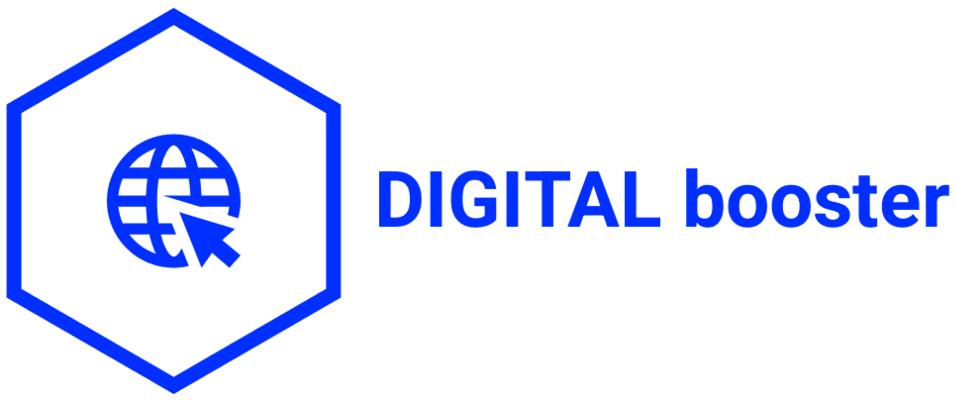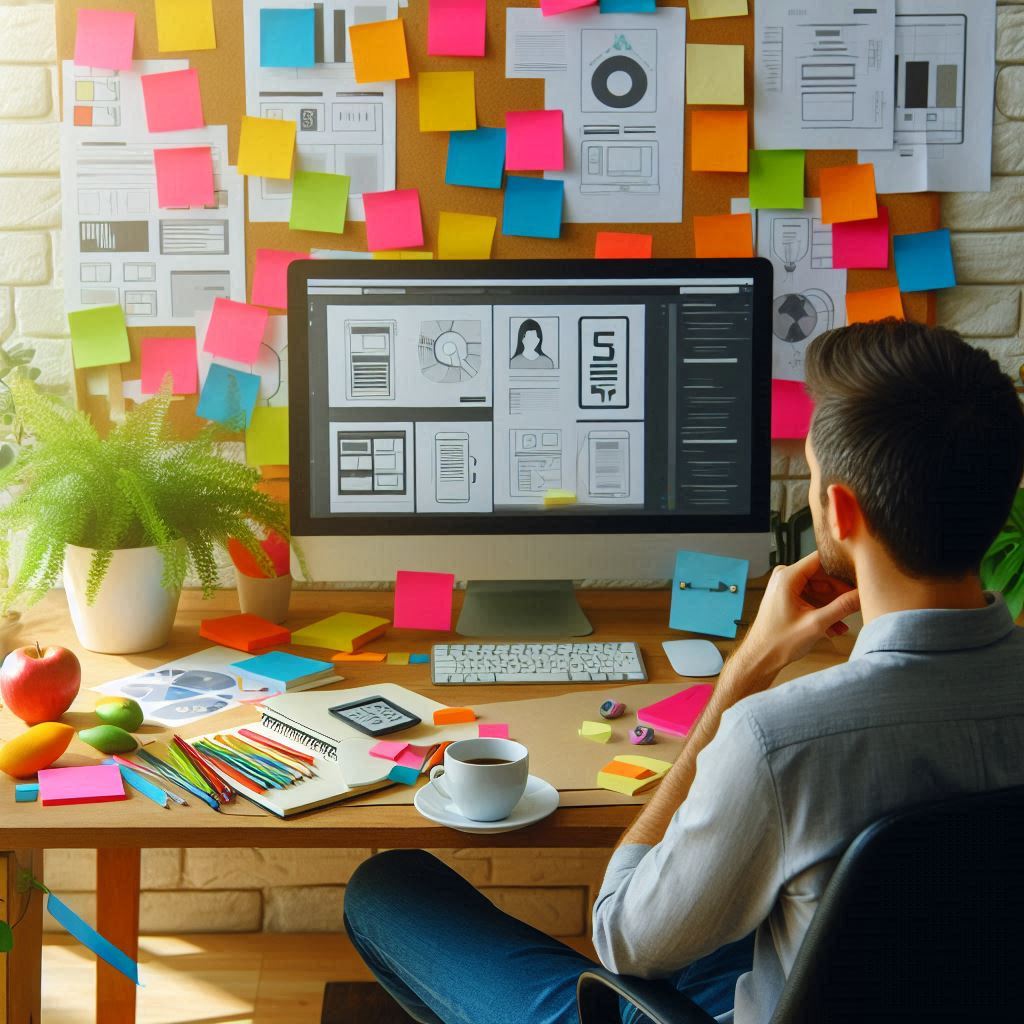Free and Low-Cost Platforms: Best Tools for Building a Website on a Startup Budget
Creating a website on a limited budget doesn’t mean compromising on quality. With the rise of free and low-cost platforms, you can have a professional-looking site without the hefty price tag. In this section, we’ll explore some of the best tools available to help you get started with affordable website design, making it possible to launch a great website without draining your wallet.

Explore Popular Free Website Builders
When you’re on a tight budget, starting with free website builders is a great idea. Platforms like Wix, WordPress.com, and Weebly offer excellent options for creating websites at no cost. These platforms provide templates, drag-and-drop features, and customization tools that allow you to build an appealing site quickly. You get the basics for free, and if you need more advanced features, affordable upgrades are available.
Using these tools, you can create a fully functional website that doesn’t scream “cheap.” They also come with responsive designs, ensuring your site looks good on mobile devices—a must in today’s web environment.
Leverage Low-Cost Plans with Added Features
For startups looking to scale up, investing in a low-cost website design platform with extra features is a smart move. Free plans are great to start with, but paid plans offer more advanced tools like custom domains, e-commerce features, and additional storage. Builders like Squarespace and Shopify Lite provide affordable entry-level plans that add professionalism to your online presence. These platforms let you start small and upgrade your plan as your business grows.
A small monthly fee can make a big difference when it comes to custom branding and boosting your site’s overall performance. You’ll find that the investment is worth it, especially when you attract more visitors and potential clients.
Combine Open-Source Tools with Hosting
Open-source tools like WordPress.org give you the flexibility to fully customize your website. While the platform itself is free, you will need to purchase web hosting, but there are affordable options for startups. Hosting providers like Bluehost and SiteGround offer low-cost plans that support WordPress, giving you full control over your site’s look, feel, and functionality.
This approach allows you to take advantage of the powerful features of WordPress without overspending on hosting fees. Plus, with thousands of free plugins and themes available, you can expand your website’s capabilities without stretching your budget.
Opt for Freemium Models for Extra Value
Another way to achieve affordable website design is by using freemium models. These platforms offer free plans but also provide extra features as paid options. You can start small and gradually unlock new features as your needs grow. Platforms like Webflow and Zyro follow this model, offering affordable upgrades that fit your budget as your startup progresses.
This flexibility means you don’t have to commit to a high price from the beginning, but you still have access to tools that improve your site’s overall quality and performance. Freemium models are perfect for those who want to keep costs low while preparing for future growth.
By exploring these free and low-cost website platforms, you can create a stunning, functional site without a huge budget. Starting with these affordable options is a great way to lay the foundation for your business’s online presence.
DIY Design Tips: Simple Design Tricks That Don’t Require a Web Developer
Building your own website may seem overwhelming, but with a few simple design tricks, you can make your site look professional without hiring a web developer. You don’t need to be a tech genius to create something that stands out! In this section, we’ll walk through easy DIY tips that fit into your affordable website design strategy, helping you save money while delivering a polished final product.
Choose a Simple and Clean Layout
When designing your website, you don’t have to go overboard with complex layouts or flashy elements. A simple, clean design can be just as impactful, if not more so. Stick to easy-to-navigate layouts with minimal clutter. Your audience should be able to find what they’re looking for quickly, without getting lost in too many unnecessary elements.
Choose a layout that highlights your content, not one that distracts from it. Many website builders offer pre-designed templates that are ready for you to personalize. It’s as easy as selecting a template, tweaking colors, and adding your content. This way, you achieve professional results while staying within your affordable website design budget.
Master the Art of Color and Font Pairing
Your website’s visual appeal hinges on two major elements: colors and fonts. It’s amazing how much impact these simple design choices can have. You don’t need to be a designer to create an eye-catching palette—just stick to a cohesive color scheme that reflects your brand’s identity. Tools like Coolors or Canva’s Color Palette Generatormake it easy to select complementary colors.
Similarly, you should opt for easy-to-read fonts. A good rule of thumb is to stick with two fonts—one for headings and another for body text. Popular pairings like Montserrat and Open Sans or Roboto and Lora give your site a professional feel without requiring advanced design skills. By mastering this balance, you’re one step closer to affordable website design success.
Use High-Quality, Free Images
While high-quality visuals are a must for any website, paying for premium images can get expensive. Luckily, there are plenty of websites offering free stock photos that look just as professional. Platforms like Unsplash, Pexels, and Pixabay offer thousands of high-resolution images that can enhance your design without costing you a penny. Just make sure the images you choose are relevant to your brand and message.
By incorporating these visuals, you instantly upgrade your site’s appearance, keeping it visually appealing without blowing your budget. The result? A website that feels professional and personal without overspending.
Keep It Mobile-Friendly
With more people browsing on their phones, ensuring that your website looks great on mobile devices is crucial. Luckily, most DIY website builders, like Wix and Squarespace, automatically optimize your design for mobile viewing. Make sure to preview your site on different devices to ensure everything looks as it should.
A mobile-friendly design isn’t just about aesthetics. It’s also about functionality. For example, your buttons should be easy to tap, and your text should be legible without zooming in. If your site is hard to navigate on a phone, visitors may leave, costing you potential customers.
Personalize Without Coding
The beauty of today’s website builders is that you can create a site tailored to your needs without coding. Use drag-and-drop features to move elements around and place them exactly where you want them. You can even add your own images, videos, and text to give your site a personalized feel. Website builders like WordPress and Elementor allow you to create custom designs with minimal effort.
By following these DIY design tips, you can create a professional-looking website on your own, keeping your affordable website design goals in check. A clean layout, thoughtful color choices, mobile optimization, and high-quality visuals will have your site looking like it was designed by a pro—without the hefty price tag.
Using Templates Wisely: Customizing Website Templates to Suit Your Brand Without Overspending
Building a website from scratch can feel daunting, especially for startups or small businesses trying to stick to a tight budget. Thankfully, using website templates can offer an easy and affordable way to get started. The key to making your site stand out is to customize these templates in ways that reflect your unique brand. This section will guide you through simple ways to make the most out of website templates for affordable website design, ensuring your site looks both professional and personalized.
Start With a Template That Matches Your Vision
Choosing the right template is the first step in designing a website that feels uniquely yours. Many website builders offer a wide variety of templates tailored to different industries. You want to find one that already reflects the layout and structure closest to what you’re envisioning. This will save you time and effort when customizing.
Even if the template doesn’t perfectly align with your brand yet, don’t worry! Focus on a structure that fits your business goals and services. You can always tweak colors, fonts, and images to better align with your branding later. Templates are a great starting point for affordable website design, and starting with the right one ensures minimal changes are needed down the road.
Customize Colors and Fonts to Match Your Brand
One of the easiest ways to make a website template feel uniquely yours is by customizing the colors and fonts to reflect your brand identity. A consistent color scheme can instantly make your site feel more cohesive and professional. Choose colors that represent your brand and resonate with your audience. If you’re unsure where to start, tools like Adobe Color or Coolors are great for generating color palettes.
When it comes to fonts, pick styles that match your brand’s tone. For example, modern sans-serif fonts can make your website feel sleek and contemporary, while serif fonts may give off a more traditional vibe. Most templates allow you to easily swap out fonts to align with your branding. Just remember to keep it simple—stick to two or three fonts at most to maintain a clean look.
Replace Generic Images With Personalized Visuals
Templates often come with stock images, but leaving them unchanged can make your website feel impersonal. To make your site stand out, replace these generic images with high-quality visuals that reflect your brand’s personality and message. If you have the budget, hire a photographer to take professional photos of your products, services, or team members. If not, use free stock photo sites like Unsplash or Pexels, but select images that align with your brand’s tone.
Personalized visuals help build a connection with your audience and enhance the overall user experience. If your budget allows, incorporating videos can also give your site an interactive, engaging touch without pushing you over your affordable website design limit.
Focus on User Experience With Simple Navigation
When customizing a template, it’s easy to get caught up in design elements like colors and images, but don’t forget about user experience. Simple, intuitive navigation is key to keeping visitors on your site. Avoid cluttering your pages with too many options, and make sure the menu structure is straightforward. Your audience should be able to find the information they need quickly.
Customize your template to ensure it’s easy to navigate on both desktop and mobile devices. Many website builders offer mobile-responsive templates, but you’ll still want to test the design on different screens to ensure it’s user-friendly across the board. Streamlining the navigation and functionality will ensure your visitors have a smooth experience, keeping your affordable website design practical and professional.
Final Thoughts: Affordable and Unique
Customizing website templates is an easy, cost-effective way to create a professional-looking website without overspending. By selecting the right template, personalizing it with colors, fonts, and visuals, and focusing on user experience, you’ll end up with a site that feels true to your brand. With these customizations, you don’t need to sacrifice quality for affordability. You can achieve the perfect balance of style, functionality, and affordable website design.
Leverage Free Plugins: Boost Functionality Without Breaking the Bank
When you’re building a website on a budget, every penny counts. That’s why leveraging free plugins is a game-changer for affordable website design. Plugins offer extra functionality and features to your site without the need for expensive custom development. Whether you want to improve SEO, add social media integration, or enhance security, there’s likely a plugin for that—all without breaking the bank!
Find Plugins That Meet Your Needs
The world of free plugins is vast, and it can be overwhelming to find the right ones. Start by identifying what you need for your website. Do you want to improve the user experience? Maybe you’re looking for ways to collect data from your visitors or ensure faster load times. There’s a plugin for just about every feature you can think of.
To get started, look for plugins that align with your website’s core goals. For example, if your site is focused on driving traffic, an SEO plugin like Yoast SEO or Rank Math can boost your site’s visibility on search engines. If you’re an online store, plugins like WooCommerce or Easy Digital Downloads can handle your e-commerce needs without making you pay for premium features. Free plugins offer a fantastic way to expand your site’s functionality while sticking to affordable website design principles.
Keep It Simple: Don’t Overload Your Site
It’s tempting to install every free plugin that seems interesting, but don’t overdo it! Adding too many plugins can actually slow down your site, making it less user-friendly. Focus on essential plugins that deliver value. A fast-loading, streamlined website contributes more to a great user experience than a site cluttered with unnecessary features.
Make sure to read reviews and check ratings before installing any plugin. You want plugins that are not only functional but also reliable and updated regularly. Quality over quantity is key when it comes to choosing plugins that keep your affordable website design efficient and effective.
Enhance User Engagement with Social Media Plugins
Social media plugins can give your website a massive engagement boost, and the best part? Most of them are free. Adding social sharing buttons lets your visitors spread your content across their favorite platforms. Plugins like Shareaholic or AddToAny allow you to embed social sharing options right on your blog posts or product pages, encouraging organic growth.
Integrating social media feeds directly onto your site also adds a dynamic touch. Plugins like Smash Balloon Social Photo Feed allow you to display your Instagram or Facebook content on your website, keeping it fresh without needing constant updates. These free plugins help you engage with your audience, promote your content, and strengthen your brand’s online presence, all within the scope of affordable website design.
Prioritize Security and Backup Features
Don’t forget about your website’s security and backup. Free plugins can provide an extra layer of protection without stretching your budget. Tools like Wordfence Security or Sucuri Security offer features such as malware scanning, firewall protection, and real-time traffic monitoring. You can also use plugins like UpdraftPlus to schedule automatic backups of your site, ensuring that your data is always safe.
Security and backups are essential for any website, and with free plugins available, you don’t need to splurge to protect your investment. Including these tools in your affordable website design strategy ensures long-term functionality and peace of mind.
Final Thoughts: Affordable, Functional, and Secure
Leveraging free plugins is a smart and cost-effective way to enhance your website’s functionality without spending a fortune. From SEO tools to security features, the right plugins can help you create a user-friendly and engaging site while keeping things budget-friendly. The trick is to focus on plugins that add real value, improve user experience, and keep your affordable website design running smoothly. With the right balance, you can turn your simple site into a powerful online platform.
If you have still questions, please contact us here